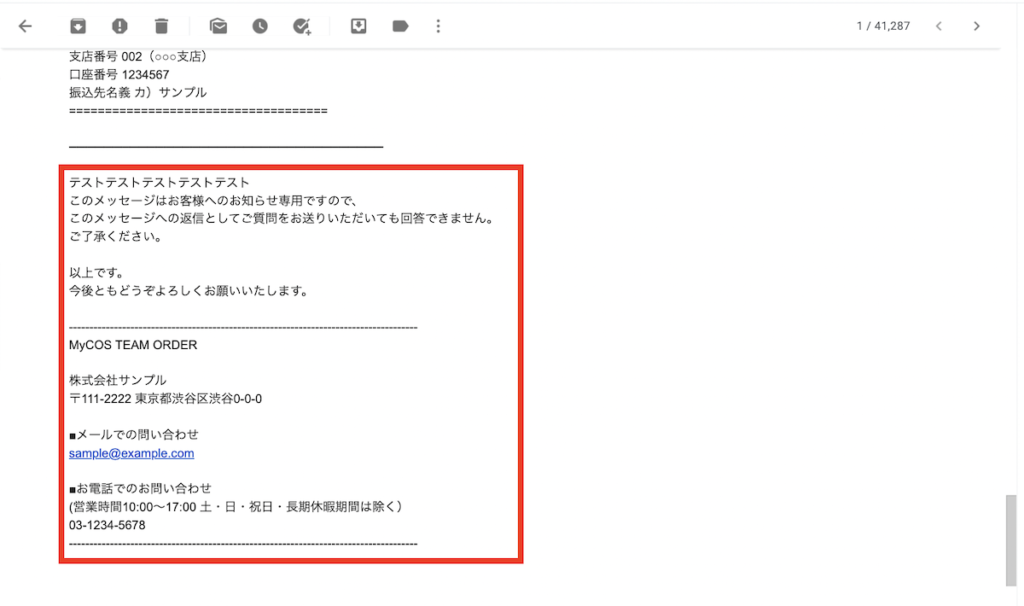目次
システム設定 > メール設定
注文があった際に、購入者に自動で送信される注文確認メールの内容を設定していきます。販売者への注文メールの送信先の設定はこちら
- システム設定 > メール設定をクリックします。
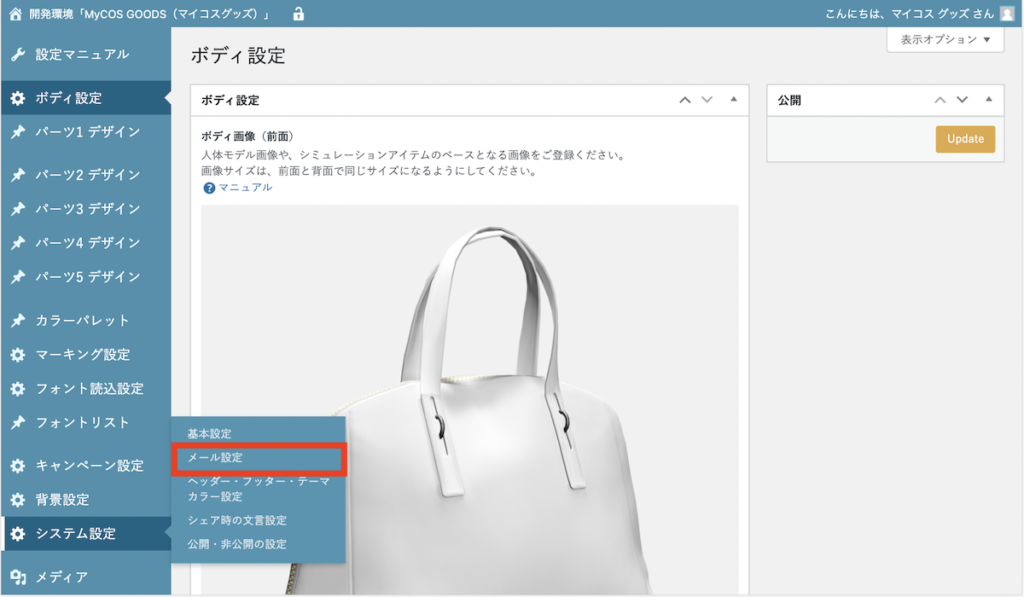
送信者名
- 送信者名を設定します。
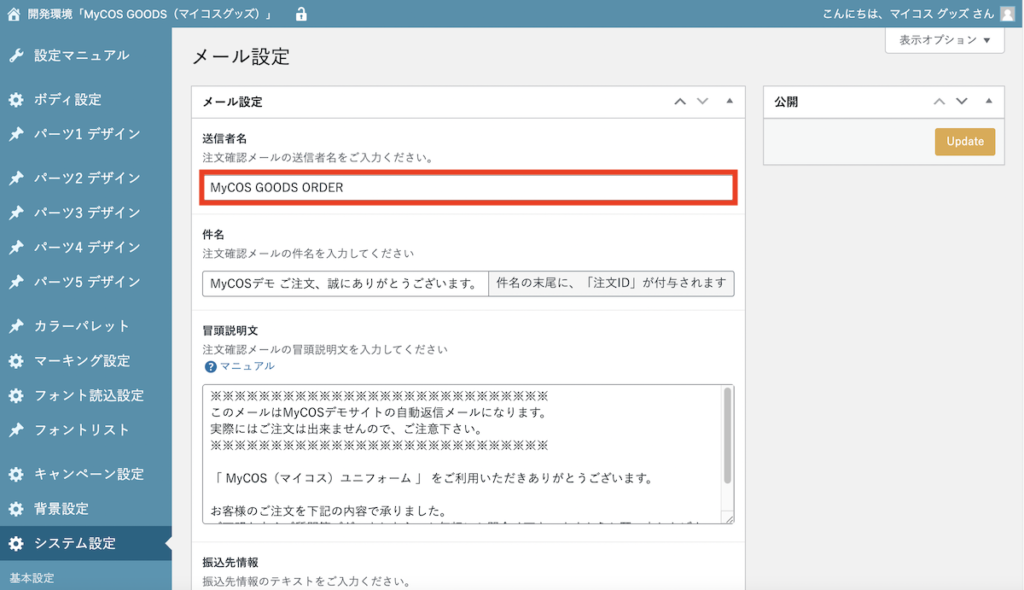
実際のメールで表示される箇所


件名
- 件名を設定します。
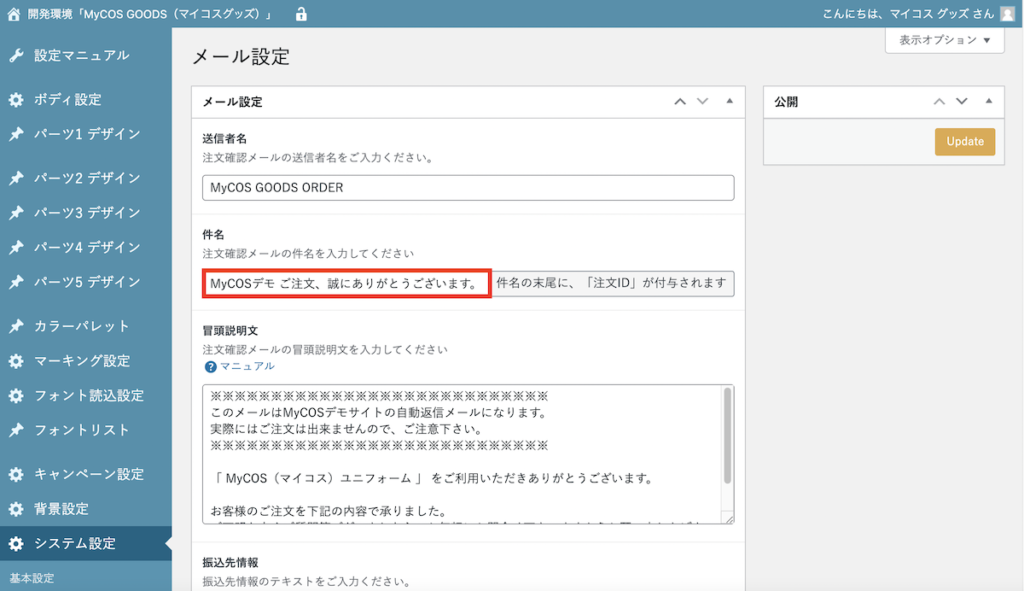
実際のメールで表示される箇所

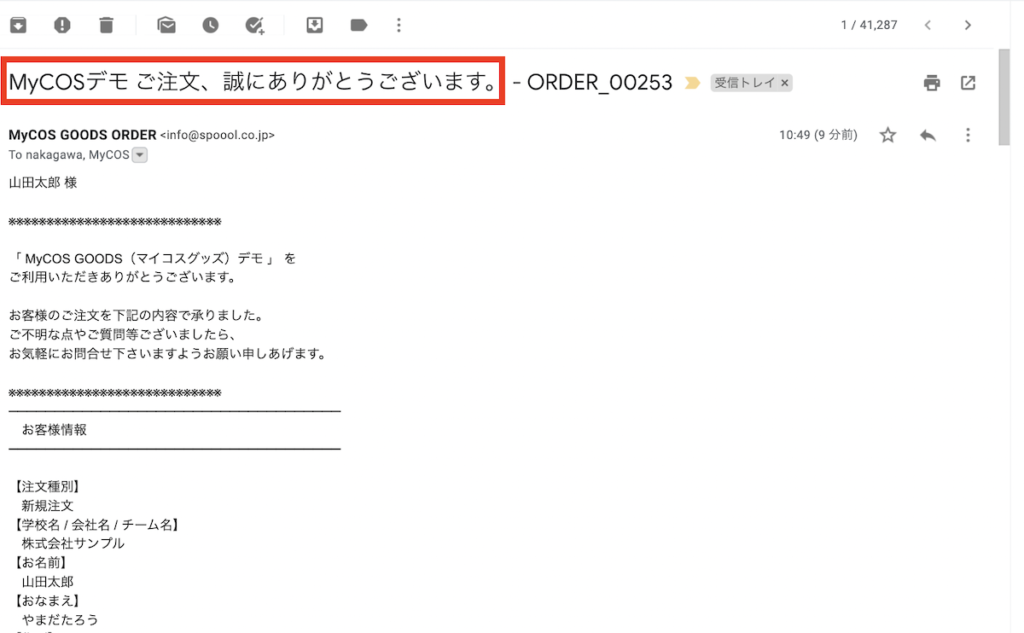
冒頭説明文
- 冒頭説明文を設定します。
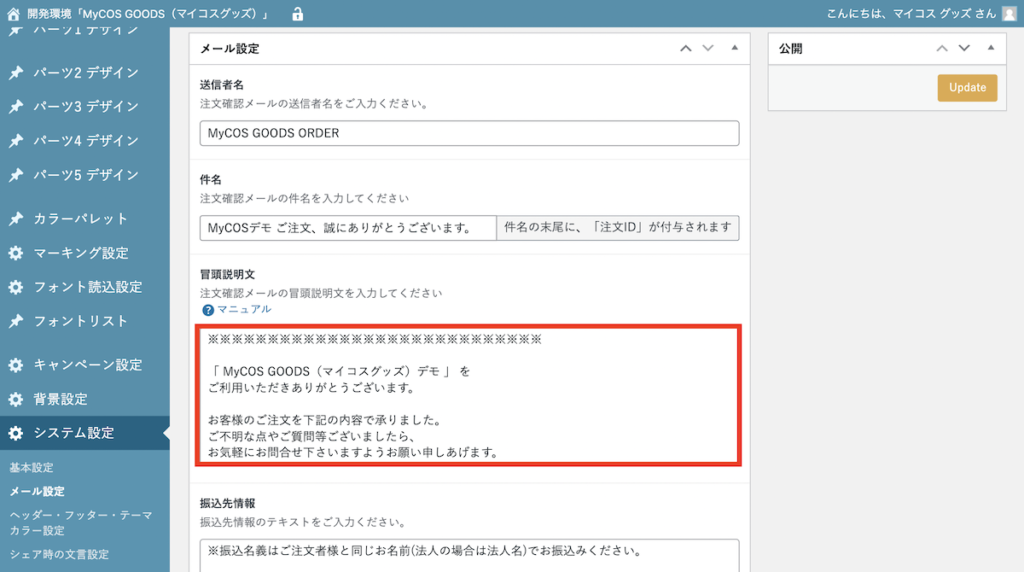
実際のメールで表示される箇所
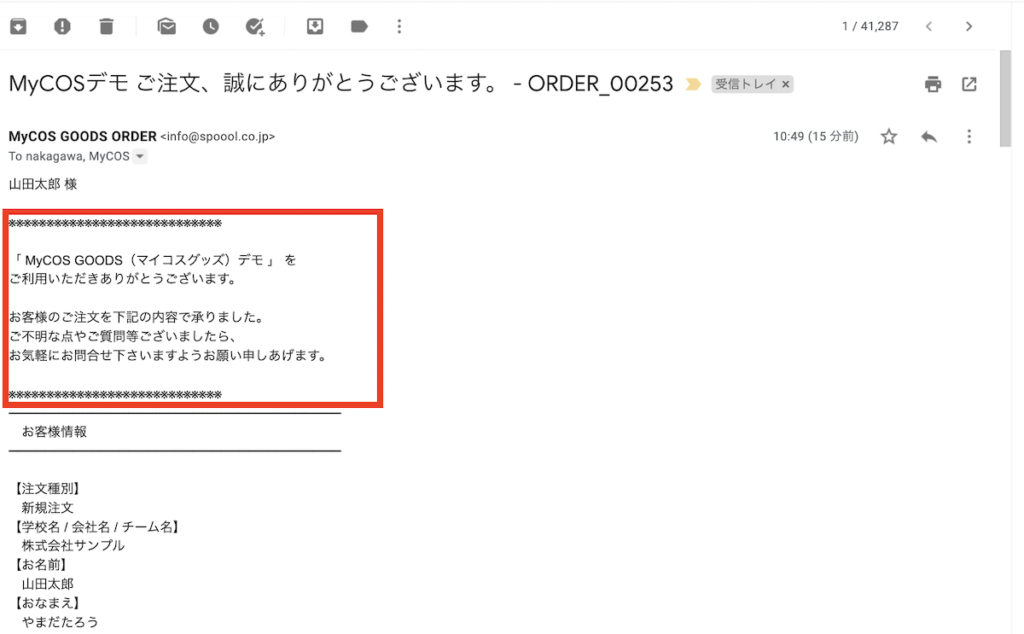
振込先情報
- 振込先情報を設定します。
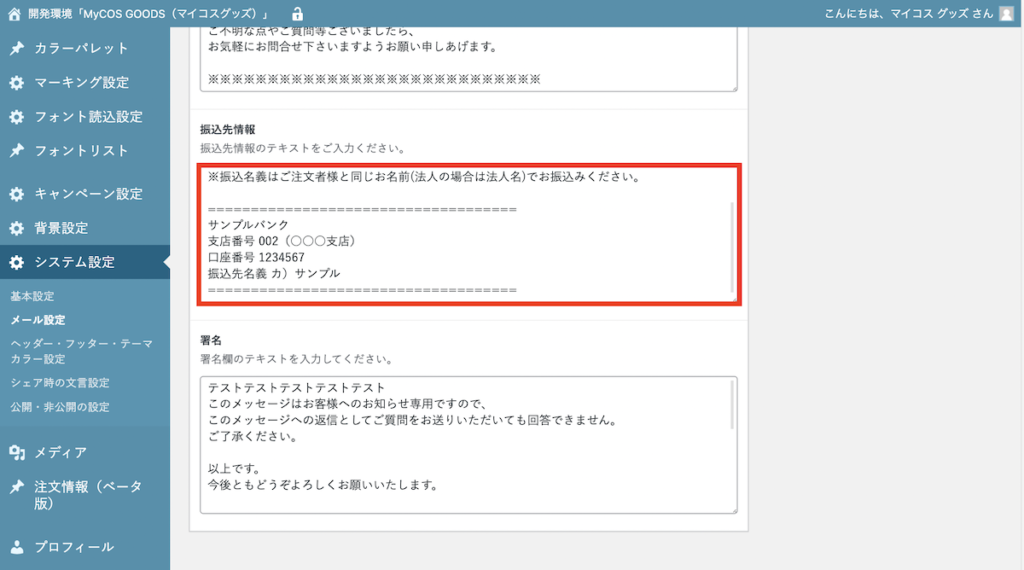
実際のメールで表示される箇所
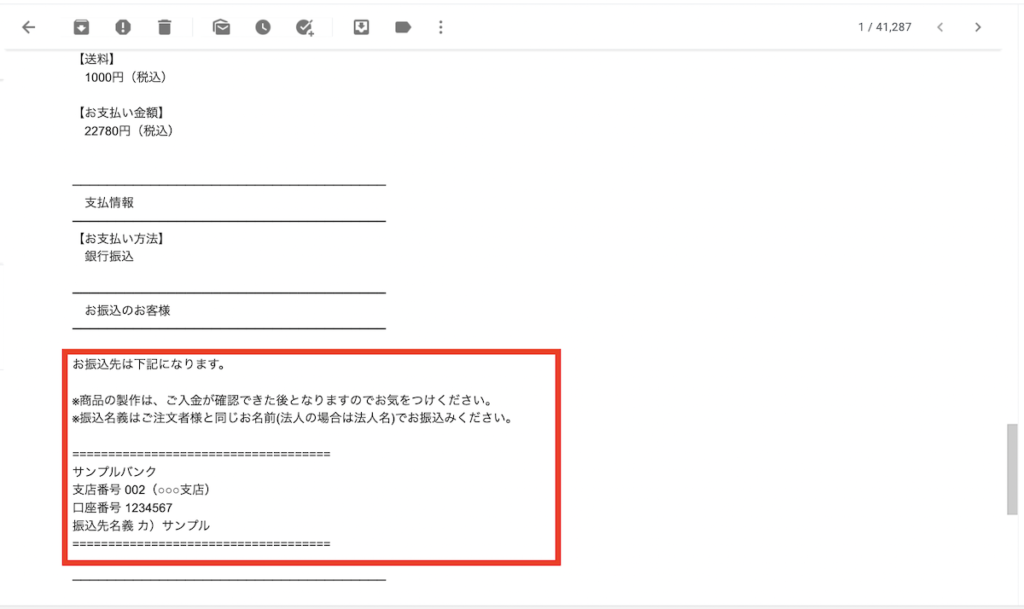
署名
- 署名欄のテキストを設定します。

実際のメールで表示される箇所